How to protect your privacy and identity online
- Blog
- Credit Report Identity Theft
How to protect your privacy and identity online

A thorough guide to protection in a digital age
There are several ways to prevent malicious actors from getting access to your personal information and keep yourself safe online.
Media is rife with sad stories of privacy violations, identity theft, and online harassment. Many individuals do not care about protective measure they can take in regards to their privacy until they fall victim. Let’s discuss some strategies consumers can implement to safeguard their privacy and online identity:
Online tracking
Since the internet and mobile communications are a huge part of our daily lives, lots of our information is made available to the world, even if we’re unaware of it. Your online activities can reveal your buying habits, preferences, location, search history, and more.
These bits of information can be shared or sold to interested parties, which leaves us wondering, “Who knows what about me?”
Tracking via your browser
All online activities leave a trail. One form of online tracking is cookies, which are used by websites to create a tailored browsing experience.
Examples of online tracking include the unique identifier assigned to your smartphone during app usage, device fingerprinting linked to your browser’s unique configurations, and identity connection across multiple devices.
It’s important to note that there’s no silver bullet for bringing online tracking to a halt, and attempts to get rid of targeted ads totally might be futile.
Still, there are some steps that you can take to considerably clamp down on online tracking:
- Adjust your browser’s privacy settings across your various devices, even your internet-connected TV
- Change the privacy settings on your smartphones to stop ad personalization, activity tracking, location tracking, and advertising identifiers
- Use an ad blocker
- Opt out of sites that sell visitors’ personal information and use targeted advertising
Privacy protection on apps
Our daily use of apps can also diminish our privacy, so it’s crucial to be aware of their privacy settings. For better privacy protection, consider the permissions requested and the information the app can access before downloading it to your device. Make sure to only use official apps stores.
If you don’t like the information that could be accessed, you can choose not to use the app.
For apps that are already in use, it would help to review their permissions, limit them accordingly, update them, and delete those that no longer serve you.
Online privacy protection for your children
The Children’s Online Privacy Protection Act gives parents control over the online information companies collect from kids under the age of 13. This legislation also gives them the tools to monitor their children’s online privacy.
If your child wants to use a site that collects their personal information, you can receive a notification about the site or app’s details and how it will be used. If you are comfortable with their information practices and give your consent, the site is bound to protect your child’s details.
When it appears that the site is operating beyond the limits of the act, you can report it to the FTC.
Device security
There are several steps you can take to secure internet-connected devices that you use daily. Your privacy should be protected on gadgets such as smartwatches, cars, and connected home devices.
Voice assistants
While voice assistants are quite helpful, they usually forward recordings to the manufacturer, so double-checking the security becomes a priority. Here are some tips to stop them from eavesdropping on conversations that you’d rather keep private, and to protect your privacy generally:
- Mute the device so that it can’t listen to your conversations
- Mind the settings and the privacy policy
- Use a strong password combination
- Apply multifactor authentication
- Keep your router secure
Selling your car
If you’re bent on selling your car, be sure to delete all your personal information from its devices, such as your contacts, address, location, garage door codes, and digital content, as well as terminate connections between the car and your devices.
Sometimes, a simple factory reset will accomplish this. If it doesn’t, you’re free to do them yourself.
At home
The unstoppable march of the internet has led to the rise of smart homes. While you’re still living in your home, take steps to prevent breaches of privacy:
- Encrypt your router and change the default settings
- Protected each device using multifactor authentication and frequently change passwords
- Sett your smart home devices to match your privacy preferences
If you’re preparing to sell a home fitted with connected devices, identify all the smart devices in the home and delete all your personal information from them.
The next step is to remove the administrative access and then entirely reset the devices. This will prevent the new occupant(s) from gaining access to your personal information.
If you’re buying a home, reset any devices and inspect their privacy settings. Also, review the operant policies on those devices to find out if updates are necessary.
Smartwatches
Smartwatches have become a regular part of our lives. To ensure their security, users should set a PIN and pattern lock. Pair it with your phone so that you can lock it from a distance in the event of an emergency. Also, set a trigger detector so the watch can sense when you take it off.
Dealing with online abuse and harassment
Online abuse and harassment come in a variety of forms, but we’ll focus on stalking and nonconsensual pornography.
Stalking
There is a possibility that an unwelcome individual is monitoring you through your phone. Your phone could be bugged with spyware that gives them a rundown of your activities on the phone.
If your phone battery quickly drains, settings have unexplained changes, or an abuser is surprisingly aware of everything about you, these could be indicators that a stalking app is installed on your phone.
Once you suspect that there’s a stalking app on your phone, prioritize your safety. Contact law enforcement and figure out a safety plan.
It’s also important to see if your phone has undergone any form of privilege escalation that compromised its security. In any case, it’s advised that you get a new phone.
Here are some tips that can prevent you from being digitally stalked:
- Know where your devices are
- Keep your devices locked
- Utilize strong passwords across your devices and regularly change them
- Don’t access social accounts on compromised devices
Nonconsensual pornography
If someone shares nude photographs or intimate content without your permission, all hope is not lost. As disheartening as it can be, there are solutions for you.
First, you should consider talking to an attorney. Keep in mind that the Consumer Attorneys team has experts on nonconsensual pornography. We’re aware of applicable laws across various states (www.cybercivilrights.org).
You can also follow the Cyber Civil Rights Initiative’s Online Removal Guide to get your images taken down from social media platforms. Thankfully, the initiative runs a crisis helpline (www.cybercivilrights.org/ccri-crisis-helpline/).
If you choose to hire a takedown service, be sure of their deliverables and whether there are steps you can take on your own. Also, consider the fee and payment structure for the service.
Privacy and identity protection are not negligible in the modern world. Data is life and must be treated with the utmost confidentiality. If you are dealing with any privacy and identity issues, contact us immediately!
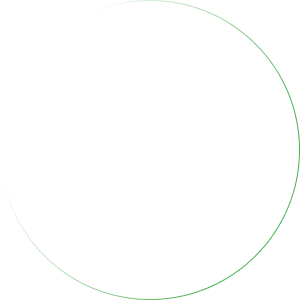

Daniel Cohen is the Founder of Consumer Attorneys. Daniel manages the firm’s branding, marketing, client intake and business development efforts. Since 2017, he is a member of the National Association of Consumer Advocates and the National Consumer Law Center. Mr. Cohen is a nationally-recognized practitioner of consumer protection law. He has a we... Read more





Related Articles









